
Ring devices are popular smart home gadgets that can send alerts and notifications when motion is detected or someone rings the doorbell. Ring offers a variety of security products including video doorbells, security cameras, security systems, and smart lighting, allowing users to review, save, and share recorded videos and photos with Ring Protect Plans. However, constant notifications can be disruptive, prompting the need to silence or turn off your Ring camera during specific times.
This guide explores various methods to disable notifications and customize settings for your Ring devices, such as adjusting motion detection sensitivity, scheduling camera downtime, utilizing camera modes for privacy, and physically disconnecting the camera when required. By implementing these strategies, you can effectively manage how to silence notifications and control when your Ring camera captures footage, ensuring a balance between security and privacy concerns.
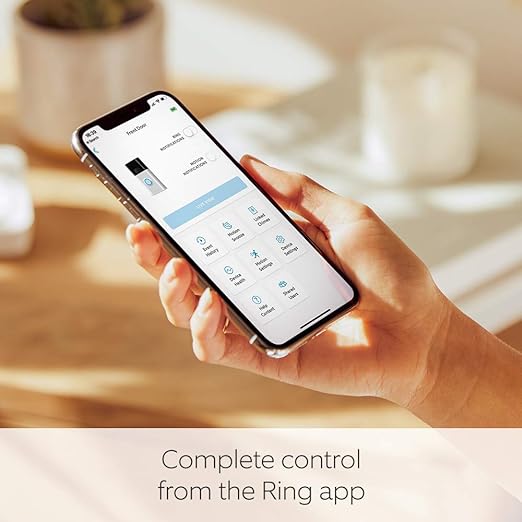
Disabling the Ring Camera via the App
To disable notifications and turn off your Ring camera via the app, follow these steps:
- Open the Ring app on your smartphone.
- Go to the Devices section and select the Ring device you want to modify.
- Toggle off the following notification settings:
- Ring Alerts
- Motion Detection
- Motion Alerts
- Motion Warning
You can further customize notification settings like Rich Notifications and App Alert Tones.
Additionally, you can adjust notification settings using your smartphone's built-in settings. For example, on a Samsung phone, go to Settings Apps, select the Ring app, and enable or disable notifications. You can also set notifications to be silent, allowing you to see alerts without sound and vibration.
To turn off motion alerts and recording on a Ring Indoor Camera:
- Access the motion alerts toggle, motion settings, and motion scheduling in the Ring app.
- Go to the camera settings and slide the buttons to the left to turn off motion and recording completely.
For Outdoor cameras, while you cannot turn them off completely, you can disable alerts. To disable recording on all your Ring cameras, go to the Ring app Menu (☰) Settings Modes, and select 'Disarmed' mode. To disable motion detection on a single camera, go to Devices, select the camera, and toggle off 'Motion Detection'. This will stop the camera from recording events, but the live view will still work.

Physically Disconnecting the Ring Camera
If you don't have access to the Ring app or prefer a more direct approach, you can physically disable your Ring camera in several ways:
- Turn off the Power Source: Locate the electrical box supplying power to your Ring camera and flip the circuit breaker switch to the off position. This will completely cut off power to the camera, disabling it until the power is restored.
- Disconnect the Wi-Fi Connection: Ring cameras require an active internet connection to function and transmit data. You can disable the camera by turning off the Wi-Fi router or unplugging the Ethernet cable connecting the router to your modem.
- Use a Physical Barrier: Temporarily block the camera's field of view by placing a physical object or covering in front of the lens. This method prevents the camera from capturing footage without disrupting its power or network connection.
It's important to note that turning off the power or Wi-Fi will affect any other devices connected to the same electrical grid or network. Additionally, some Ring camera models like the Stick Up Cam require physically removing the battery to completely power off the device.
Adjusting Motion Detection Settings
This guide covers adjusting motion detection settings for Ring products that require continuous power, such as Ring Pro, Ring Elite, Floodlight Cam, and Spotlight Cam Wired. Ring products running on battery, like Stick Up Cam, Ring Doorbell, and Spotlight Cam Battery, have a different motion detection system not covered here.
To set up motion zones:
- Open the Ring app and select your Ring product.
- Go to motion settings, then select motion zones.
- You can draw up to 3 custom motion zones to monitor specific areas.
Other key motion detection settings include:
- Motion Scheduling: Schedule times when you don't want to receive motion alerts, like during garbage pickup .
- Motion Sensitivity: Adjust the slider from 'People Only' to 'All Activity' to control what triggers an alert.
For enhanced customization:
- Configure specific zones to monitor and exclude from motion detection.
- Use the Ring Doorbell's built-in Package Zone to get alerts for delivered packages.
- Enable 'Smart Alerts' to only receive notifications for detected people, not animals or objects.
Advanced options allow further tweaking:
- Set up to 4 motion zones per camera to include/exclude areas.
- For Ring Doorbell, customize motion detection, alerts, warnings, and linked device settings.
- Adjust motion zones, sensitivity, scheduling, and snapshot capture.
By fine-tuning these settings, you can minimize unnecessary alerts while ensuring your Ring camera effectively monitors areas of interest.

Using Camera Modes for Privacy
The Ring app provides users with various modes to control the behavior of their connected devices, including cameras, lights, and alarms. These modes can be customized to enable or disable specific features and settings for each device when the mode is activated.
The three main modes available in the Ring app are:
- Disarmed Mode: This mode temporarily deactivates all Ring devices, except for fire/CO sensors, preventing unnecessary triggering. It can be useful when you want to disable your entire Ring security system temporarily.
- Home Mode: In this mode, inside cameras are prevented from recording, detecting motion, or showing Live View to protect privacy. However, outside cameras remain armed to monitor the exterior of your home.
- Away Mode: When activated, Away Mode automatically arms the entire Ring security system, including activating video recording, motion detection, and Live View for inside cameras, as well as arming all external devices. This mode is ideal when you're away from home and want maximum security coverage.
Users can customize the specific sensors and devices that are armed or disarmed in each mode through the Ring app settings. For example, you can choose to have your outdoor lighting and cameras active in Home Mode while keeping indoor cameras disarmed for privacy. The app also provides shortcuts and icons for quick access to features like lights, key delivery, neighborhood alerts, water valves, garage control, thermostats, and more.
Scheduling Camera Downtime
Ring devices offer a convenient "Motion Schedules" feature that allows users to disable motion alerts during specific time periods when they don't want to receive them. To create a Motion Schedule, follow these steps:
- Open the Ring app and navigate to Devices.
- Select the device you want to schedule.
- Go to Motion Settings Advanced Settings Motion Schedules.
- Tap "Add Schedule" and name it (e.g., "Night Time," "Morning," etc.).
- Select the time frame you want to turn alerts off or on (e.g., 1 am - 6 am).
- Choose the days of the week you want the schedule to apply to.
- Save the settings.
Once created, you can easily toggle the Motion Schedules on or off from the list by tapping the toggle button. To modify an existing schedule, select it and update the name, timeframe, and days as desired. To remove a schedule, tap on it and select the trash can icon.
It's important to note that when Motion Alerts are disabled due to a Motion Schedule, you cannot manually turn them on until the schedule is canceled. However, the camera will still record during that time. The Motion Schedule feature is available for all Ring Camera and Video Doorbell devices and can typically be found in the Ring app on the device page under Motion Settings.

Conclusion
In today's interconnected world, Ring devices have become a popular choice for enhancing home security and peace of mind. However, constant notifications can be overwhelming, necessitating the need to silence or turn off your Ring camera temporarily. This guide has provided practical strategies to achieve that balance, from adjusting motion detection settings and utilizing camera modes to physically disconnecting the device when needed.
Ultimately, the key lies in understanding the various features and customization options available within the Ring ecosystem. By leveraging tools like motion schedules, sensitivity adjustments, and mode switching, you can tailor your Ring camera's behavior to suit your specific needs, ensuring a seamless integration of security and privacy. With these techniques at your disposal, you can enjoy the benefits of your Ring devices while maintaining control over when and how they operate.
FAQs
How can I stop receiving notifications from my Ring camera?
To disable notifications from your Ring camera, follow these steps:
- Tap the menu icon located at the top left corner of the screen.
- Go to "Devices."
- Choose the device for which you want to adjust settings.
- On the right side of the screen, you will find various options for detection and alerts. Adjust these settings as desired.
Is it possible to disable my Ring camera without alerting others?
When you disable your Ring camera, other users will not receive a direct notification. However, they can see the status change to "off" in their Ring app, but they won't have the ability to turn it back on. Changes to settings such as Motion Alerts will only apply to your device and account, not affecting other users.
What steps should I follow to temporarily disable my Ring camera?
The original input did not provide a specific answer to this question.
How can I turn off the audio on my Ring camera?
The original input did not provide a specific answer to this question.


